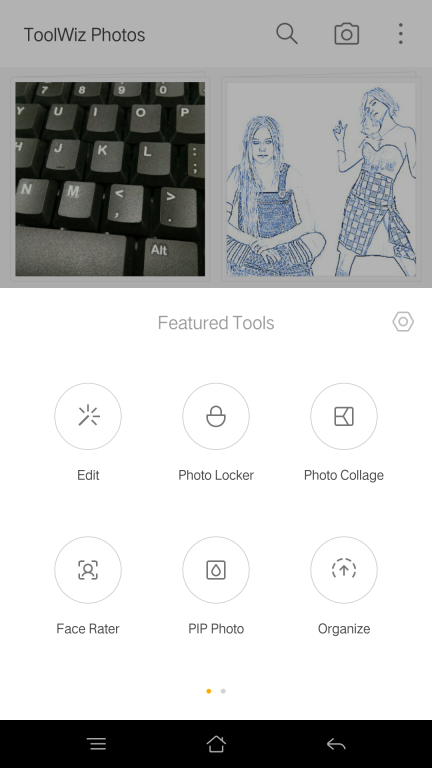ToolWiz Photo Editor 6.1
Free Version
Publisher Description
Photo Editing -Image: Rotate, Crop, Perspective, Resize, Reshape, Flip, Expand, Shrink -Color: Brightness, Temperature, Tint, Contrast, Toning, White Balance, Color Balance -Light: , Exposure, Highlights and Shadows, Natural Saturation -Detail: Clarity, Defog, Sharpening, De-noise, Retinex -Auto: Equalization, Auto Levels, Auto Contrast, Auto Gamma Correct -Levels and RGB Curve tools -Desaturate: Classic, High-Contrast, Max Channel, Min Channel, General -Blur:Gaussian, Zoom Blur, Radial, Box, Stack Blur -Invert, Threshold, Posterize, Kaleidoscope, Polar Coordinates -Painting:Fire, Color Lead Painting, Quick Sketch, Line Drawing, Oil Painting, Gouache, Abstract, Wall Painting -Effect: Sunlight, Fisheye, Vignette, Flare, Color Ribbon, Knit, Crystal, Film -Filters: Landscape, People, Glamour Glow, Grainy Film, LOMO, Flatten, Art, Strong, Vintage, 20+ Fast Filters -Cutout: Magic wand, Auto cutout, Eraser -Drawing: Doodle, Mosaic, Free Draw, Text, Line, Circle, Rectangle Photo and video locker -Lock your photos or videos in private album to have full control of what people see when they get hands on your phone. -Fake album to save you from awkward situation if others want to check your private album. -Automatically take pictures of intruders who tried to peep your private photos and videos. Fast browsing -Load thousands of pictures within seconds and allow you to easily sort, rename, hide, move and create new photo albums. Photo organizing -Move thousands of photos get organized in an instant. Tap to make albums tidy. Recycle Bin -Deleted photos can also be restored within 7 days. Smart storage saving -Compressing photos to save 70% of the storage without quality loss. -Simply find and remove duplicate photos. Intelligent face analysis - Intelligent beauty analysis to tell you who is most beautiful in one photo. Tag and search system -Add as many tag as you want and search photos or videos via them. -Search photo by date, location, type, tag
About ToolWiz Photo Editor
ToolWiz Photo Editor is a free software published in the Gallery & Cataloging Tools list of programs, part of Graphic Apps.
This Gallery & Cataloging Tools program is available in English, ChineseSimplified, ChineseTraditional, French, German, Hindi, Korean, Portuguese, Russian, Spanish. It was last updated on 22 April, 2024. ToolWiz Photo Editor is compatible with the following operating systems: Android.
The company that develops ToolWiz Photo Editor is Toolwiz Soft. The latest version released by its developer is 6.1.
The download we have available for ToolWiz Photo Editor has a file size of 25.17 MB. Just click the green Download button above to start the downloading process. The program is listed on our website since 2016-02-04 and was downloaded 101 times. We have already checked if the download link is safe, however for your own protection we recommend that you scan the downloaded software with your antivirus. Your antivirus may detect the ToolWiz Photo Editor as malware if the download link is broken.
How to install ToolWiz Photo Editor on your Windows device:
- Click on the Download button on our website. This will start the download from the website of the developer.
- Once the ToolWiz Photo Editor is downloaded click on it to start the setup process (assuming you are on a desktop computer).
- When the installation is finished you should be able to see and run the program.